Introduction to User and Company Behavior
This guide assumes you are familiar with Users and Companies.
User and Company analytics provides the necessary tools for analyzing individual customers and their behaviors. You can look up customers based on their properties and create reports to better understand your user base composition. You can also utilize complex user behavior reporting like funnel and retention analysis.
As a user behavior analytics platform, you can perform analysis on not only who the customer is but also what a customer does, in terms of API calls and custom actions. This enables you to segment your customers based on what they perform (or lack thereof). For example, you can leverage user analytics to find all users who performed at least one API call.
Note that events may take up to 20 minutes to show up in the user analytics screens. If your data has not shown up, try again later once the data has had time to filter over.
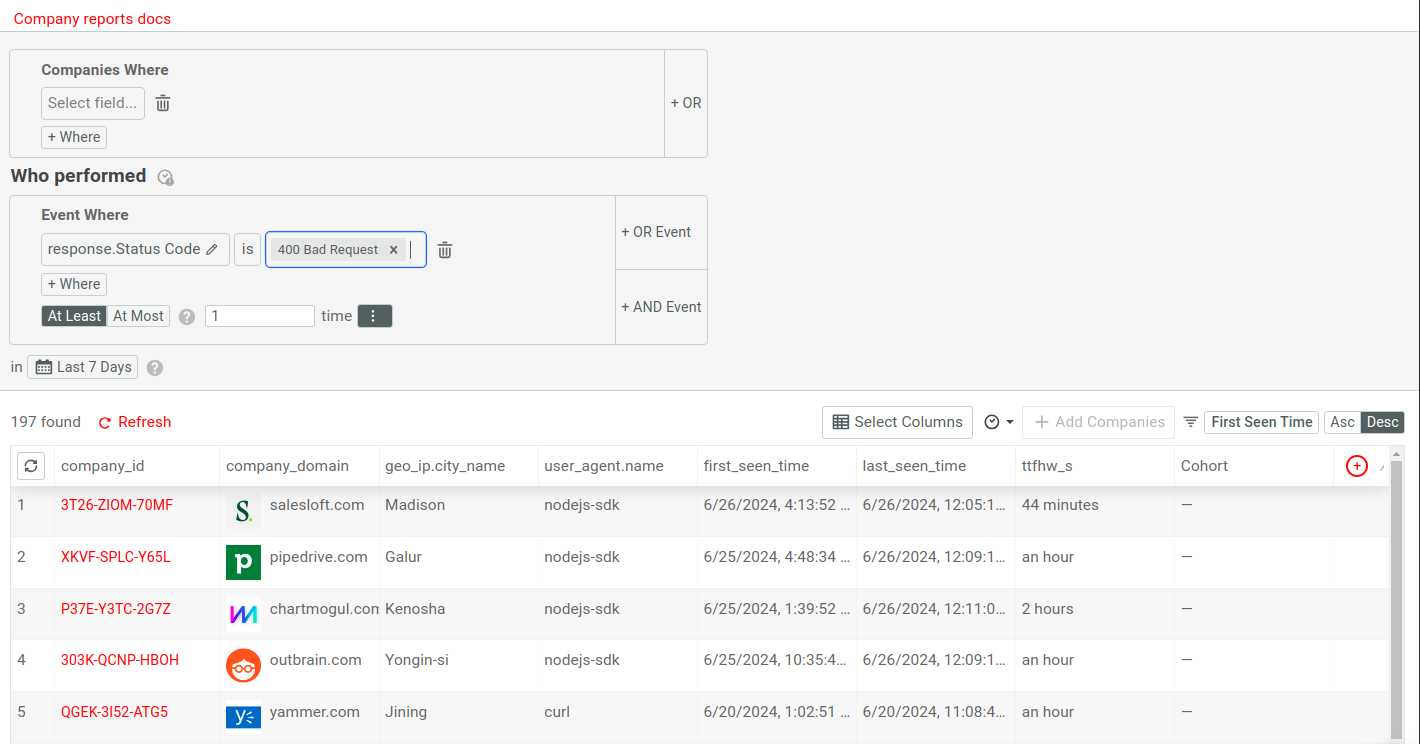
Moesif has two types of customer entities: Users and Companies.
Users
A User represents a single end-user or client accessing your API. Moesif tracks this with a unique ID for the user. This ID comes through a Moesif server integration in the middleware configuration or through a gateway plugin, usually by default. If you have a B2C business, this may suffice for all your tracking requirements. If you have a B2B or partnership business, you can associate a user with a company. This allows you to group metrics together and to see trends across all users in the organization.
For this functionality to work, you must have user tracking enabled. Most gateways have this functionality enabled by default. You can also enable through configuration options, usually in a header. If you use a Moesif server integration directly in your code, you need to implement the identifyUser hook in your middleware configuration. For an example in Node.js, see the identifyUser function documentation.
To access user analytics in Moesif Portal, select Users in the navigation menu.
Companies
A Company in Moesif represents a group of users that belong to the same account, possibly referred to as a tenant or organization. By making companies first class entities, Moesif gives users the ability to track users and companies completely separately. If you have a B2C business, you may not need to use companies functionalities.
For this functionality to work, you must have company tracking enabled. Most gateways have this functionality enabled by default. You can also enable through configuration options, usually in a header. If you use a Moesif server integration directly in your code, you need to implement the identifyCompany hook in your middleware configuration. For an example in Node.js, see the identifyUser function documentation.
To access company analytics in Moesif Portal, select Company in the navigation menu.
User and Company Analysis Types
Multiple types of analysis are available for both Users and Companies. Moesif supports the following types:
- Lookup
- A CRM-style lookup which allows Moesif users to filter for specific users or companies based on a criteria.
- Funnels
- Create a user funnel analysis to analyze user or company trends.
- Retention
- Create a retention analysis to inspect details around user or company retention.
- Composition
- Create a user composition analysis to understand your products user composition.
You can access each of these analysis types from the analysis transition dropdown.
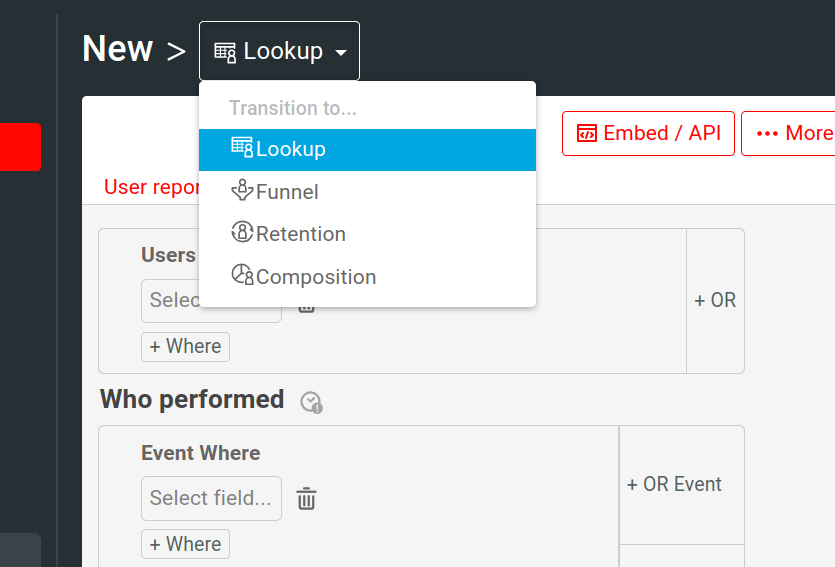
Create a New Analysis
To create a new analysis, select + Create New. Then select the analysis type.
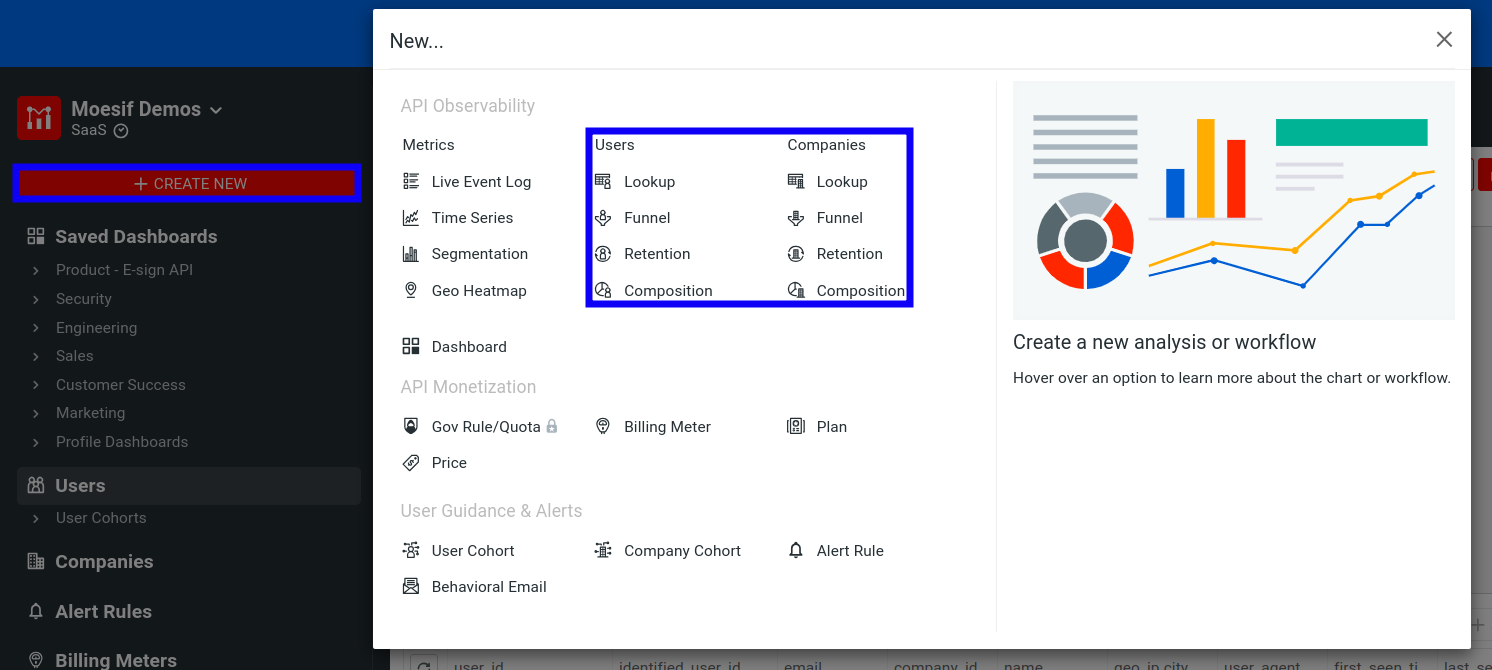
API protocol support
Moesif supports a variety of API protocols including REST, GraphQL, and Ethereum Web3 (JSON-RPC) APIs. For more information, see GraphQL Support and JSON-RPC Support.
Filters
Moesif offers a vast array of filters that can provide deeper insights into your User and Company analytics data. These filters allow you to construct powerful and complex queries for different analysis types and build intuitive visualizations.
For a reference documentation for the filters, see Reference: Analytics Filters.
AI Explain
AI Explain gives you an AI-powered conversational interface where you can ask questions and gain insights about analytics data. AI Explain greatly improves the accessibility of Moesif’s analytics for users who have minimal experience and knowledge about analytics tools and related concepts.
This feature is available in for the following User and Company analysis types:
To use AI Explain, you must have a paid Moesif plan in Growth or Enterprise. For more information, see Moesif Pricing.
Usage of Open AI and Large Language Model (LLM)
Moesif AI Explain uses Azure Open AI to process your questions and generate responses. To power AI Explain, Moesif sends the following event data to Azure OpenAI:
- Event properties such as event IDs
- Request and response data for API calls such as body, status, and IP addresses
Your Data and Information
Apart from the event data mentioned, Moesif also sends conversational history inlcuding previous questions and responses to the OpenAI API. However, OpenAI doesn’t store or train on your prompts, responses, and Moesif data nor share them with others.