Debug app errors efficiently using Moesif’s Zendesk integration

A quick overview of Moesif’s Zendesk integration and setup guide to automatically see HTTP error traces and application API history in ZenDesk tickets
Resolve technical issues faster with Moesif and Zendesk:
-
Moesif is a debugging tool for RESTful APIs and integrated applications to help you resolve technical issues quickly.
-
The integration imports user profile data such as browser, device info, SDK version, and geographic location directly into Zendesk tickets to avoid long emails threads with customers to get debug info.
-
View HTTP request history and any errors right in Zendesk tickets for that end-user so you don’t have to waste time searching application logs manually.
-
Have instant access to Moesif’s deep error analysis and triage info in Zendesk tickets.
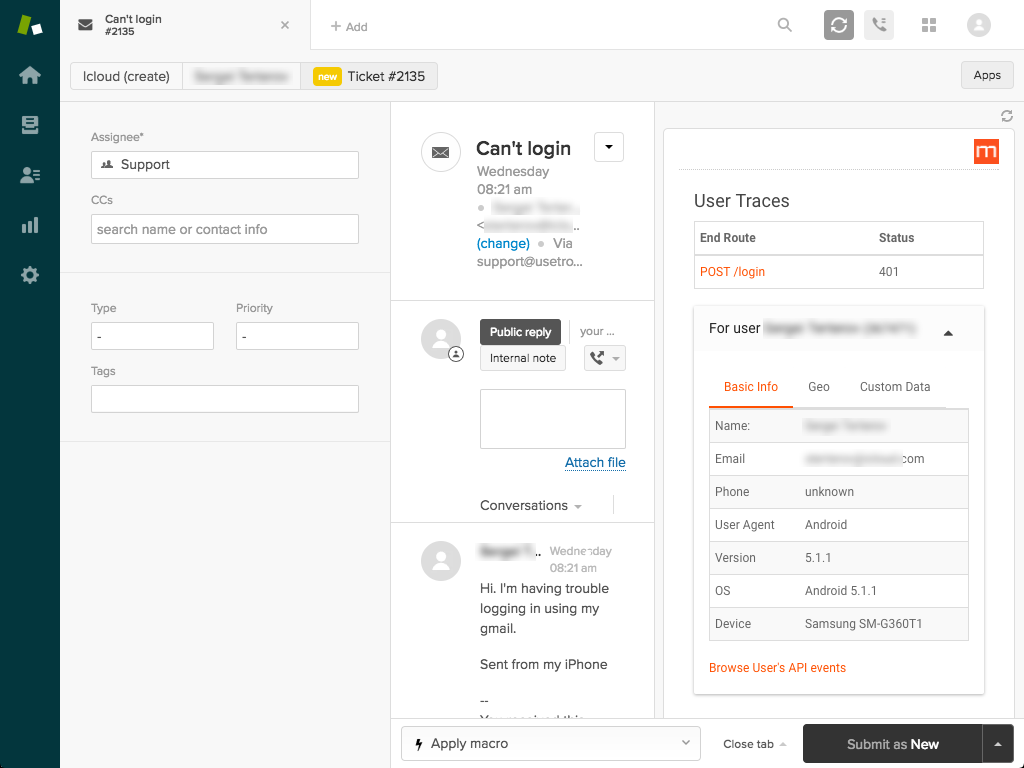
How to setup Moesif with Zendesk
This setup guide is specific to the Moesif Zendesk integration. For general Moesif info, view product features and developer documentation for more info.
-
Log into your Moesif.com account get your APPLICATION_ID. You’ll find it under APPLICATION_ID from Settings -> Plugin Setup
-
Go to the Moesif integration on Zendesk’s Marketplace and click install.
-
Paste the integration token from Plugin Setup into the Zendesk plugin field.
Closing Thoughts
Companies are looking to providing great customer experiences to increase retention and ensure loyal happy customers. Don’t let unresolved technical issues drive customers away to competitors. Ensure you can quickly resolve customer issues by automating the process with Moesif and Zendesk.




