How Can Moesif Help you Improve your Platform’s Developer Experience
A good developer experience can make or break your product. Developers, myself included, are extremely particular about the tools they use to build and monitor their projects. With the vast array of developer tools available, the option to be picky is easier than ever.
The great part about product experiences is that with proper tracking and analytics, you can slowly make impactful small changes. These small changes can rapidly transform your product’s usability and developer experience for the better.
This is where Moesif can help with everything from efficiently gathering metrics to helping you to make sense of them. Moesif is an analytics tool that can gather metrics from your API calls and your front end to accurately track your entire customer journey. Then, as you make changes, Moesif will also help you track the results to make sure you are headed in the right direction. Let’s take a look at a few areas where Moesif can help you improve your developer experience.
User and Company tracking
A building block of the Moesif platform is the ability to associate each event that occurs in your application with a user and/or company. This allows for a level of detailed reporting and analysis that you can’t attain from metrics that can’t be tied to a particular user journey. Two key analyses that can help gauge developer experience are Funnels and Retention. Let’s look at how each feature works and how it can be used to improve the developer experience.
Funnels
Funnels are essentially a step-by-step breakdown of a specific flow within your application. For example, you may be looking at your sign-up flow and trying to optimize it.
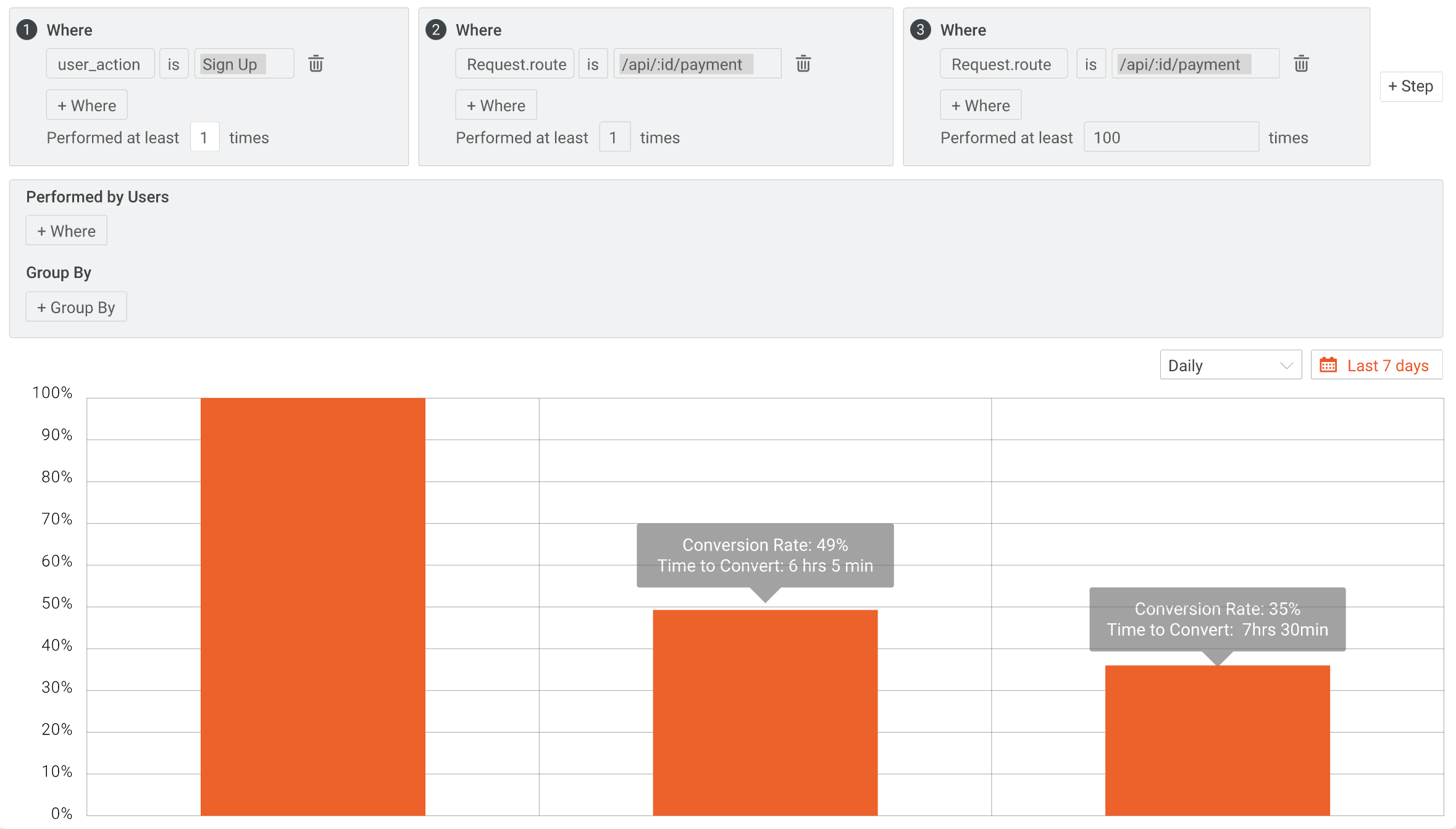
With this analysis, you can see how long it takes for the user to make it through each step and also what percentage of users actually complete it. This is important since it allows you to establish a baseline and an idea of where users are getting hung up. Then, as you make changes you can check to make sure that the conversions throughout the funnel are improving. At the very least, you should check to make sure your “improvements” are not causing further issues for your users.
Retention
Users that extract value from your platform and enjoy their experience with it tend to be retained. A Retention analysis can help you determine when customers are dropping off and becoming inactive with your product. Again, this can allow you to create a baseline to correlate the improvement, or deterioration, of your Developer Experience to the retention of users.
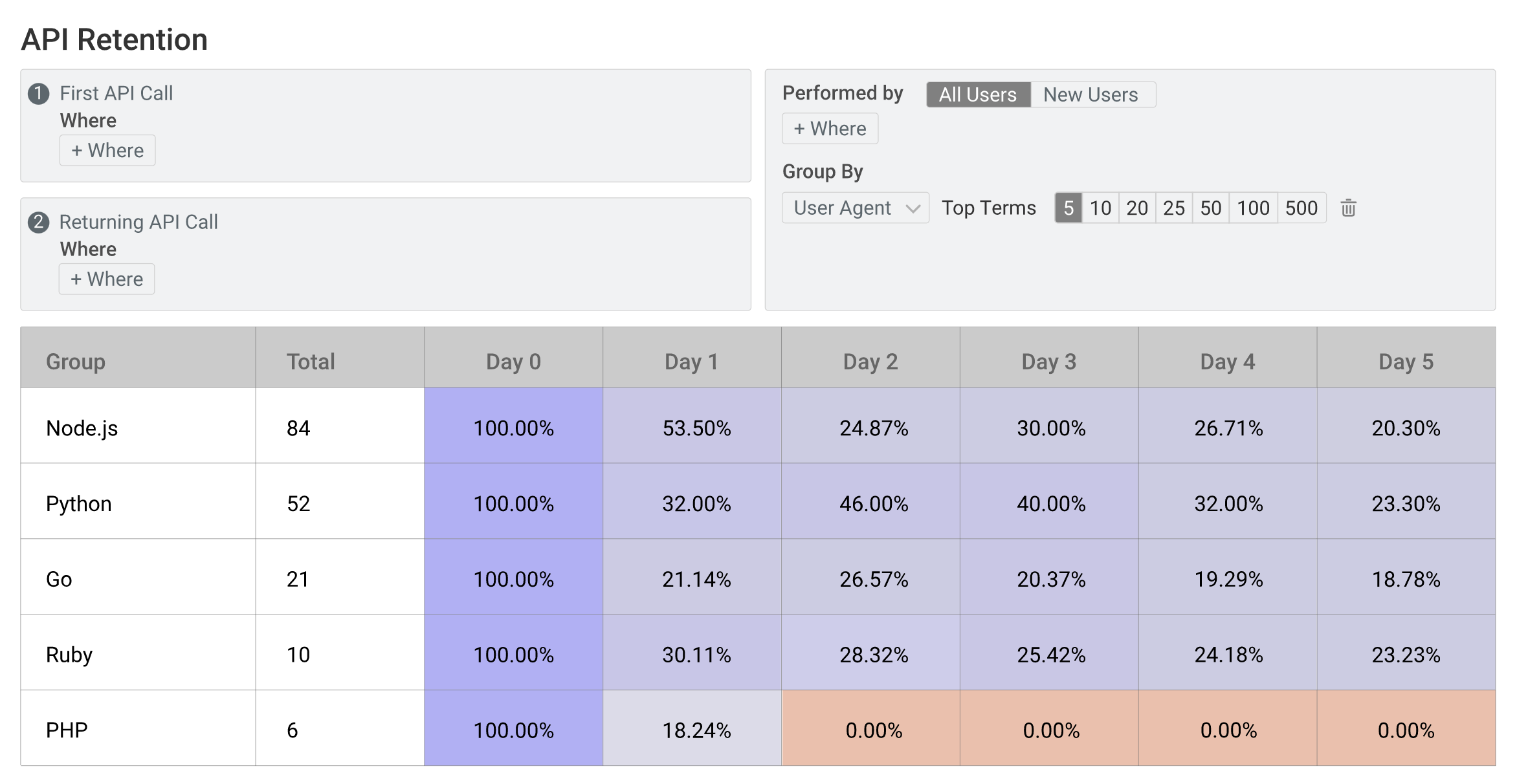
Alerting
Being proactive and engaging users can also be a great way to improve the developer experience on your platform. Sometimes developer experience is not simply about having the slickest UI or onboarding but can also come down to how the company helps you if you do get stuck.
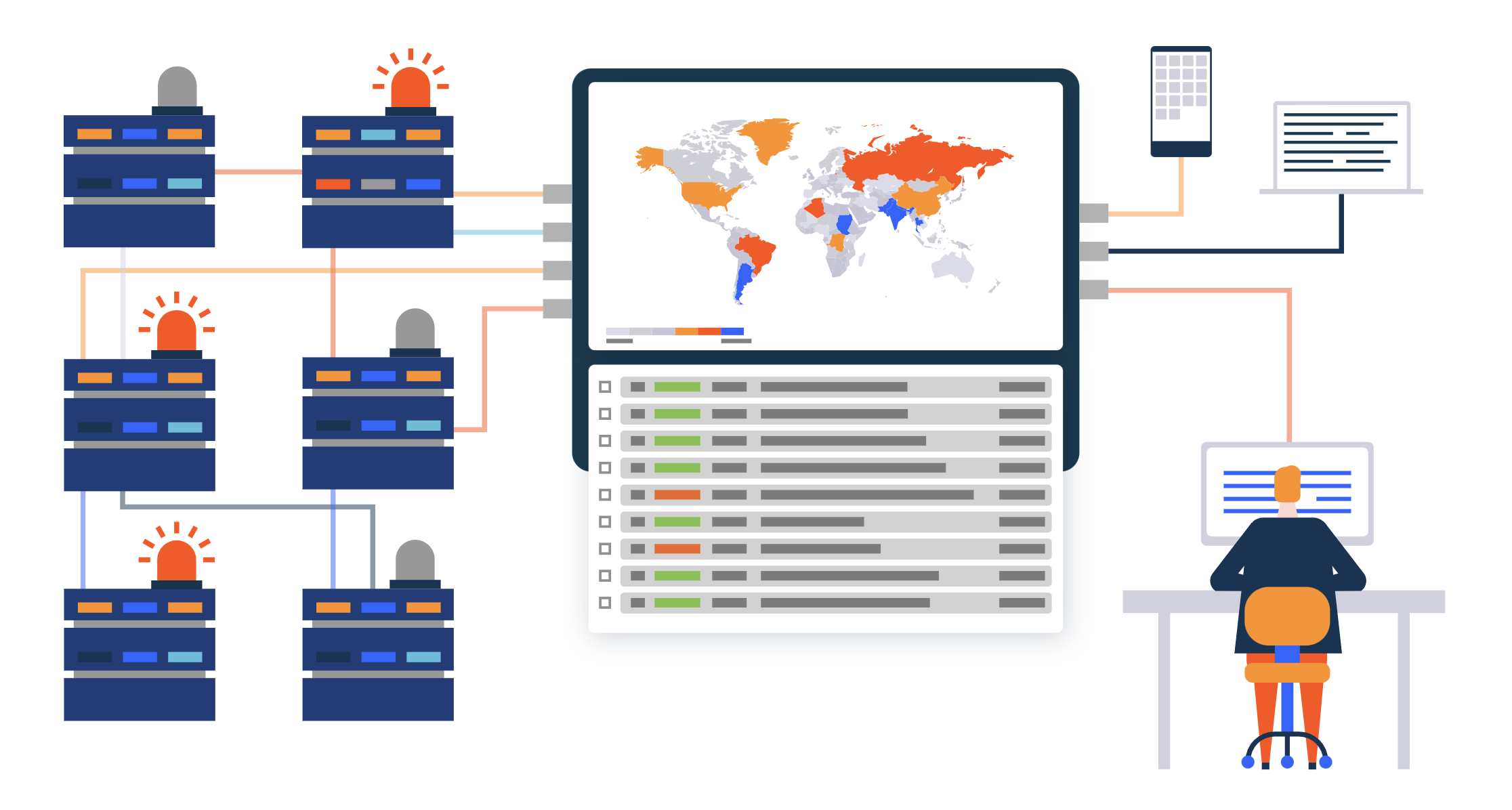
Improvements to the UI or physical experience with the product can take a while to change, this is where alerts can come in handy. Alerts can be used to inform the customer success team, engineering team, or any other team concerned with customer experience, about issues that users may be experiencing. The team can then do two things:
- Reach out to the customer to help them resolve their issue before they abandon the product
- Send feedback into the product team’s feedback loop to help improve the experience in the future
There are two types of alerts that are available in Moesif: Static and Dynamic. Let’s take a look at both.
Static Alerts
If there is a specific threshold that you have in mind, such as if a user experiences more than 5 401 - Unauthorized errors in a 1-hour time period, you can use a static alert. This is a static criterion with a static amount of occurrences that you will use as the threshold.
Dynamic Alerts
If you are unsure of the exact number of occurrences you’d like to use as your alert threshold, a dynamic alert may be best. A Dynamic alert allows you to set a threshold such as alerting when a user is experiencing a spike in 401 errors compared to their normal amount. A dynamic alert allows you to monitor for trends and spikes without putting a specific number in for the threshold.
Both of these alerting styles can be used to improve the developer experience within your product. Although not directly associated with the product, the team behind the product being helpful, knowledgeable, and proactive can be a significant plus.
Behavioral Emails
If you aren’t able to handle a massive amount of high-touch email support or just want to optimize it through automation, Behavioral Emails are the way to go. Moesif allows you to set up behavioral email flows which are triggered by events in your application. For instance, if a user is receiving a high number of 500 - Internal Server Error responses then you may want to send them an email outlining why and possible fixes. This takes the onus off the support team and also allows for instant and proactive action to be taken.
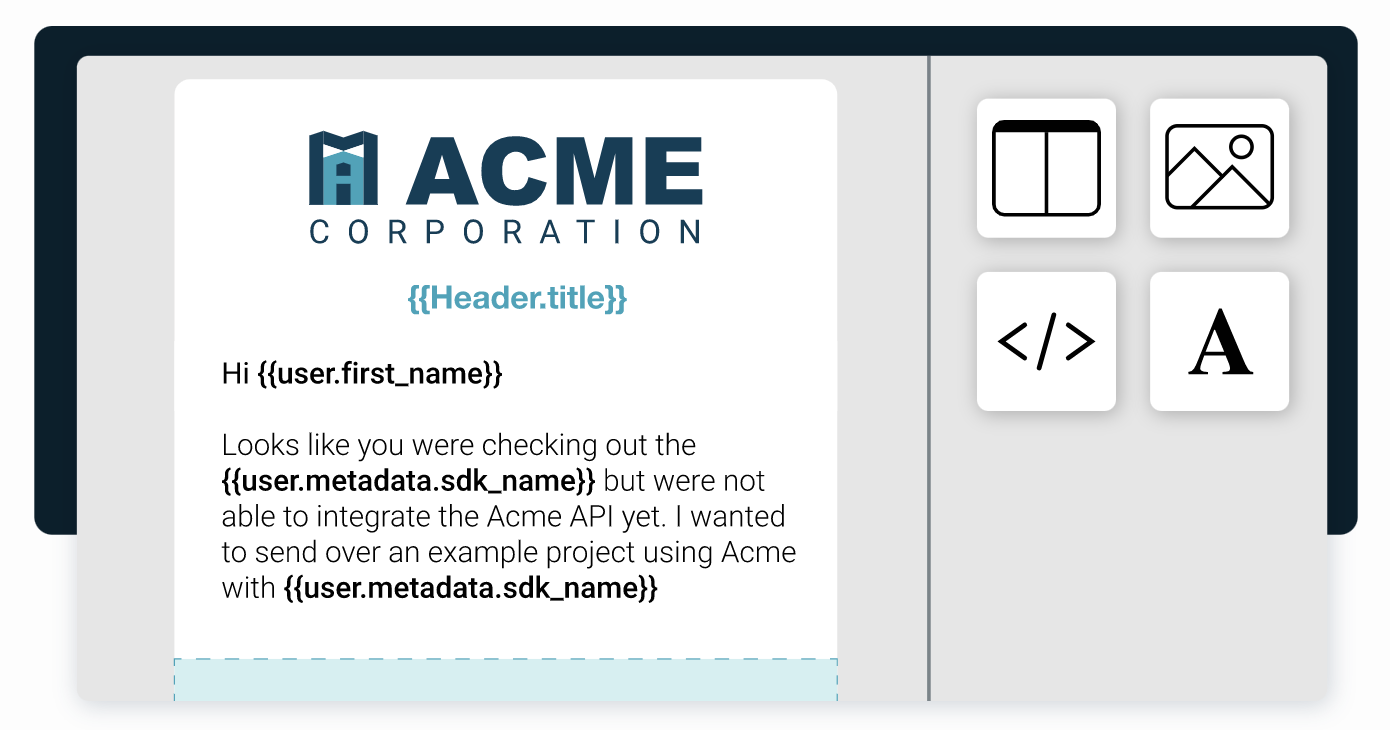
You may also use behavioral emails to nudge developers towards resources that can assist them with features or APIs they are using. This can help to increase developer productivity and developer effectiveness when they are using your product. By guiding them to the correct documentation, you can help a user get to their first “Hello World” moment with your APIs more quickly or help them explore more advanced features within your API or tool.
Billing Meters
Self-service can be a great way to improve the developer experience within your product. Many developers don’t like going through hoops or sales calls to access and use a product. By putting a mandatory “talk to sales” hurdle between the developer and your product, you could be losing customers. Instead, allowing users to sign up, pick a plan, add a credit card, or be invoiced for usage can be a game-changer for attracting new users.

Moesif’s Billing Meters can help with this. The Billing Meters feature allows you to quickly build a monetization model and send usage to a billing provider, such as Stripe or Recurly. The action of signing up, billing, and invoicing can all be automated to make a seamless process for developers.
Self-serve API usage
Although using a Billing Meter may have many purposes, the great part about leveraging billing meters is that it enables companies to quickly create a self-serve consumption model. Instead of having developers go through sales to get started, they can simply sign up and use the platform. Most developer tools enable a self-serve model so that bottoms-up adoption can happen. Because this is the norm, this will be expected on your platform as well.
If you have APIs or another part of your product you are monetizing, you can simply set up criteria to bill upon and have Moesif calculate the usage and create an invoice for the developer to pay. You could also support pre-paid billing where a developer can buy credits and have them “burn down” as they use the service. Having self-service in place for API usage is a great way to improve the ease with which developers can utilize your platform.
Wrapping Up
A positive developer experience is rooted in good DX, good documentation, and a consistent aim to always improve the developer journey within your product. Poor developer experience can not just make developers leave your product, but also could stop other software engineers from trying it if word-of-mouth factors into product adoption. That is why tracking metrics and using tactical changes for improving developer experience is a must for any company that has created a tool or service used by a development team.
Moesif is one of the best tools to not only track developer experience but also to directly improve it. As mentioned, using Moesif’s user and company tracking, alerting, behavioral emails, and billing meters are all great ways to augment your offering to developers. By tracking and improving developer experience using Moesif you should see better activation and retention across your product. To try out Moesif for yourself, sign up today to begin tracking and improving the developer experience within your platform.
 Build Better Relationships With Developers Using Moesif
14 day free trial. No credit card required.
Learn More
Build Better Relationships With Developers Using Moesif
14 day free trial. No credit card required.
Learn More




